User Guide
This guide will help user connect their metamask wallet to Conflux eSpace.
Introduction
MetaMask 是一个具有用户界面的浏览器扩展,用于与兼容以太坊的区块链(例如 Conflux eSpace)进行交互。 For the purpose of this guide, we will assume you are already familiar with MetaMask and have it installed. If you need help getting started with MetaMask itself, check out Metamask documentation and Ethereum documentation.
In this tutorial we will walk through connecting MetaMask to the Conflux eSpace Testnet.
本教程中的屏幕截图来自MetaMask 浏览器扩展版本 10.8.1。
连接 MetaMask 到 Conflux eSpace。
Add eSpace through Chainlist
您可以通过以下步骤添加 Conflux eSpace 网络到您的 MetaMask 钱包:
- 打开您的浏览器,访问 https://chainlist.org。
- 搜索“Conflux eSpace”
- 在“Conflux eSpace”下点击“连接钱包”,以允许此站点向 MetaMask 发送请求。
- 在“Conflux eSpace”下点击“添加到 MetaMask”。
- 当 MetaMask 提示“允许此站点添加网络?”时,点击“批准”。
- 当 MetaMask 提示“允许此站点切换网络?”时,点击“批准”。
您的 MetaMask 钱包现在已连接到 Conflux eSpace。 您可以随时通过Metamask中的网络选择菜单切换到其他网络。
Add eSpace manually
或者,您可以通过在网络选择下拉菜单中选择“添加网络”(或“自定义 RPC”)手动将 Conflux eSpace 添加到 MetaMask:
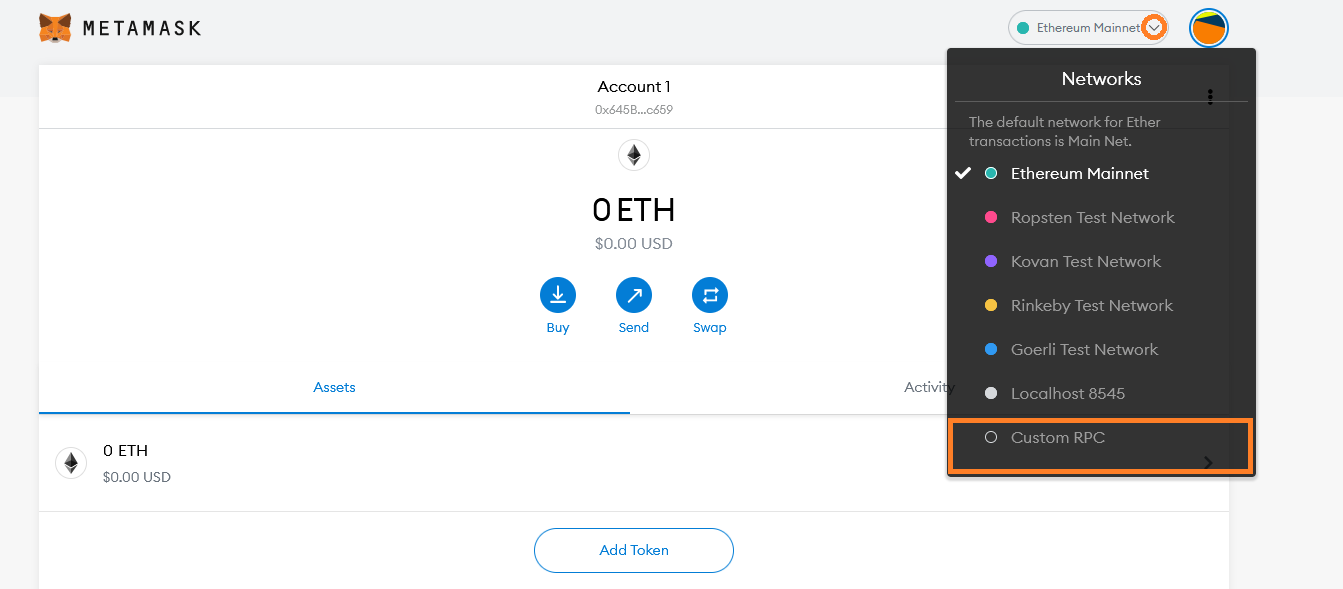
对于eSpace mainnet, 请使用以下配置值:
- Network Name: Conflux eSpace
- New RPC URL: https://evm.confluxrpc.com
- Chain ID: 1030
- Currency Symbol: CFX
- Block Explorer URL: https://evm.confluxscan.io
对于 eSpace testnet,请使用以下配置值:
- Network Name: Conflux eSpace (Testnet)
- New RPC URL: https://evmtestnet.confluxrpc.com
- Chain ID: 71
- Currency Symbol: CFX
- Block Explorer URL: https://evmtestnet.confluxscan.io
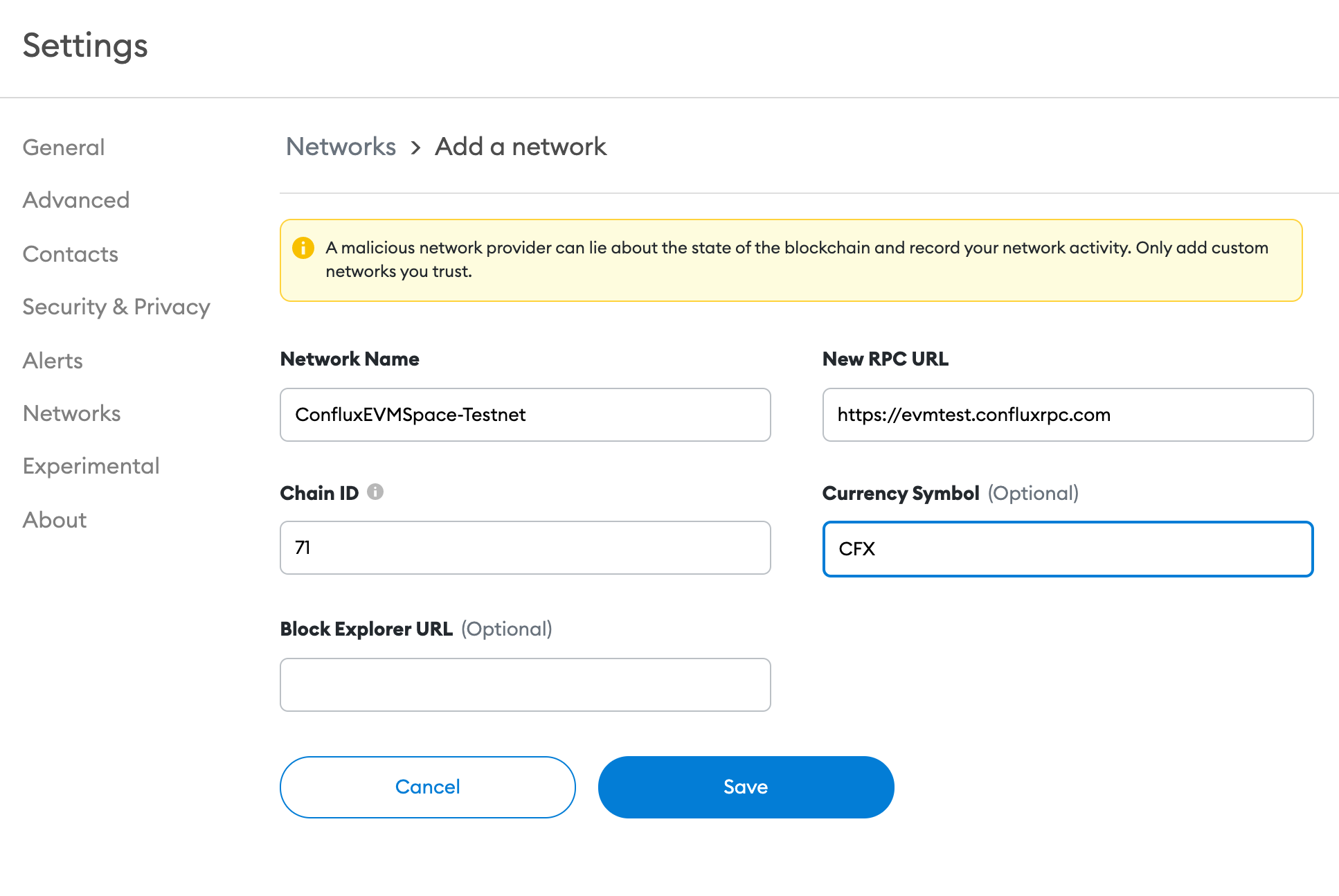
所有Conflux eSpace RPC 端点URL 和 chain ID都可以在我们的网络页面上找到。
点击 保存,然后您应该在 MetaMask 中看到 Conflux eSpace 是当前选择的网络。 为了让您体验 MetaMask操作情况,我们将把它连接到 Remix 并执行一些交易。 本指南的其余部分将假设您的 MetaMask 已连接到 Conflux eSpace(Testnet)。
Faucet
To interact with our testnet, you first need to receive testnet CFX on eSpace Testnet. You can get testnet CFX from our faucet. Paste your wallet address in the address input box solve the puzzle and click Claim to receive testnet CFX.